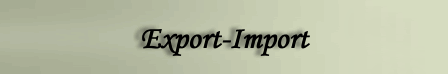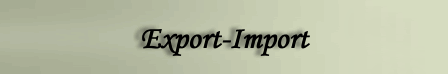PRINTING
| General
instructions
Aerocopy
carbonless copy paper can be printed in reels and
sheets, depending on the type of the printing machine
or final product:
- wet-offset
- dry-offset
- letterpress.
The
paper feeding characteristics of Aerocopy papers
can be compared with the characteristics of other
50 g/m2 uncoated papers.
When printing it is important to adjust the printing
machine to avoid too much pressure damaging the
paper. |
 |
Paper
conditioning before printing
It
is recommended to transfer Aerocopy paper to the printing
room at least 2 days before starting to print in order to
condition it. Converting of paper directly from unloading
can have negative consequences, especially in the winter
time. Normal conditions for converting are the following:
- temperature from 18 to 24°C
- relative humidity from 40 to 60%.
Printing
side
When
placing the reels or sheets in the printing machine, it
is important to turn the printing side upwards. The printing
side of the CB-sheet is the uncoated side, while with CFB
and CF sheet it is the side coated with CF coating. Aerocopy
paper is usually delivered in reels with the printing side
outside and in sheets with the printing side upwards.
Grain
direction of paper
During
printing, paper can be fed in both grain directions. With
low grammage papers the feeding of paper through the press
is better in the long grain direction due to improved stiffness.
For small offset, which uses a friction method of feeding,
long grain direction is also recommended.
Machine
adjustment when printing sheets
Before
placing the paper in the machine we recommend guillotine
trimming of paper which provides better feeding through
the machine and better register.
Suction
feeding should be even and not too strong. To avoid damaging
the microcapsules adjust the guide wheels to the lowest
possible pressure.
Side
guides should also be adjusted to minimum pressure.
To
ensure even positioning of paper to the printing cylinder
set the grippers evenly.
Machine
adjustment when printing reels
In
order to prevent possible damage to reels it is recommended
to place a thick foam mat in front of the reel stand.The
same is recommended for the reel up stand if reel to reel
printing is taking place.
Avoid
high tension when feeding paper through the machine.
Eliminate
too strong or uneven pressure to:
- drive cylinders
- guide cylinders
- printing cylinders
- guide wheels.
We
recommend the installation of guide wheels on the sides
of the printing matter.
Eliminate
any kind of excessive friction on any part of the machine
as this could cause mechanical damage to the CF and CFB
coating. Damage to the CB coating can reduce the copying
capacity or can cause activation of paper. Damage on CF
coating can cause dusting.
Offset
print
Aerocopy
carbonless copy paper in reels or in sheets can be printed
on all offset printing machines either in wet or in dry
offset. You have to consider the fact that you are printing
coated paper with special characteristics and prepare the
machine adequately before printing.
| In
addition to the basic printing instructions the
following has to be considered:
Pressure
between the rubber blanket and printing rollers:
In order to achieve good printing results it is
very important to adjust carefully the pressure
between the rubber blanket and the printing roller,
as too high or uneven pressure can have adverse
effect on carbonless copy paper. You can test the
pressure between the rubber blanket and the printing
roller by a simple method i.e. let the CB and CF
sheets run simultaneously through the press. The
image which emerges should be even and hardly visible
considering the trim. If the pressure is not adequate
the following problems can emerge: |
 |
-
reduced copying ability due to damage to microcapsules.
- slight activation of the coating throughout the whole
or only part of the printed matter which is usually visible
after a delay.
- dust from CF coating.
Printing
ink tack:
The use of medium and low tack printing inks is recommended.
Too high tack can have negative impact on printing quality
and can cause deposits of coating on the printing parts
of the blankets. We recommend using an additive in order
to reduce the printing ink tack.
Damping
Solution:
Minimum moisture applied to the offset plates is recommended
in order to avoid dimensional instability of paper. The
moisture solution should have a pH between 5.0 - 6.0.
Rubber
Blankets:
The use of softer rubber blankets is recommended (from 78
to 80 acc. to Shore).
Letterpress
The
letterpress process is also suitable for carbonless copy
papers. It is specific for good ink coverage and quality
of print.
In
addition to the general instructions the following characteristics
of this techique shoud also be considered when printing
on carbonless copy paper:
Inking:
Minimum inking is recommended.
Pressure
on printing surfaces:
Pressure is usually greater with the letterpress process
compared to offset printing which therefore can cause damage
to CB coating. Reduced copy image is not a problem as generally
there is no need for copying in areas of text, lines or
tables. Only in the case of screened areas could a problem
arise. As a result of too much pressure the microcapsules
can be ruptured which then creates slow diffusion of ink
to the surface which causes light colouring. Therefore printing
with minimum pressure is recommended.
Printing
of solid tint:
The
printing of solid tint or tinting part of the surface is
not recommended due to the following reasons:
- damage of CB coating due to strong pressure caused by
letterpress technique and thus causing reduced copying ability
- the large amount of ink applied to the surface with the
letterpress proces creates a mechanical barrier on CF coating.
Printing
of solid tint
Printing
of solid tint on CFB and CF paper is usually permitted but
only on those parts where copy is not demanded which must
be considered, especially when printing in letterpress.
When
tinting with the use of offset process check the copying
capacity after printing but during printing consider the
following:
- application of transparent inks
- maximum coating thickness up to 3 microns.
A
very efficient method of tinted carbonless copy papers on
either one or both sides is through the use of tinting units
on reel to reel printing machines. In this case non pigmented
inks are used which allow very thin coatings.
Printing
of screen tint
When
tinting surfaces with a screen it is recommended to use
wet or dry offset considering the following parameters:
- use of 40-line screen
- 20 to 40% screen tint value
- maximum ink thickness coating up to 3 microns.
Printing
on back side
Printing
on the back side of CF paper can be done in the same way
as with non-coated papers. With CB or CFB sheet it is important
not to damage the CB coating during the printing process.
Too thick coating of ink could also have a negative impact
on the copying capacity. This danger is more characteristic
for letterpress while in offset it is not so evident. Therefore
it is recommended to print in offset on the back side and
consider the following:
- adjust the pressure to minimum
- use minimum ink flow
- use fine or normal type
- use lighter colours to avoid the print begin visible on
the front side.
Numbering
nad printing of sets
Carbonless
copy paper sets can be numbered by "crash" printing technique
or additionally, running the sets again through the press.
The pressure on the first sheet causes a copy on the other
sheets of the set. Sets of 1 + 4 copies can be numered in
this way. For larger sets it suggested that tests are carried
out considering diffrent types of printing presses.
Not
only numbering but other printed matter can be printed in
such way.
Desensitisation
If
it is required that some part of the form is to be without
copying ability, such area can be made insensitive by printing
it with a desensitising ink.
Desensitising ink is a special printing ink whitch prevents
copying on CF side of the sheet. It is applied only to the
front side of CF or CFB sheet but never on CB sheet.
Desensitising
ink can be printed on web and sheet offset machines in wet
or dry techniques. When printing letterpress it is recommended
to use rubber cliches or minimum pressure which still assures
good imprint but prevents rupturing of the microcapsules
on the back side of the CFB sheet.
Desensitising
ink is usually printed on the last printing unit or as a
final print on one colour machines. The thickness of the
desensitising ink is of major importance. Very thin ink
does not assure complete desensitisation, while too thick
inking can cause migration or set-off. We recommend that
you start printing with a minimum coating and increase it
according to the test results of desensitisation.
Testing
of desensitisation is performed one minute after printing
by writing on CB sheet and evaluating the degree of desensitisation.
In case the copy is still visible the coating of desensitisation
ink must be increased but when no copy is visible optimum
coating has been obtained and you can start printing. It
is important to check the blocking results and pay attention
to ensure a constant and even application of the ink.
When
using desensitising ink it is better not to have polyurethane
cylinders.
Desensitising
ink has a shelf life of 2 years if stored at normal conditions
and in well closed packaging.
Black-outs
| In
addition to the neutralisation described previously
it is also possible to make a copy illegible by
black-outs. In practice this can be done by:
- printing on certain areas of the CF or CFB sheet
- printing on complete top side of the CB sheet
and on back side of the CF sheet in order to prevent
show through of the data (e.g. data mailer forms). |
 |
We recommend printing:
- non defined pattern, or numbers
- with a darker ink or with the ink similar to the copy
colour
- offset print because of lower pressure and lower inking.